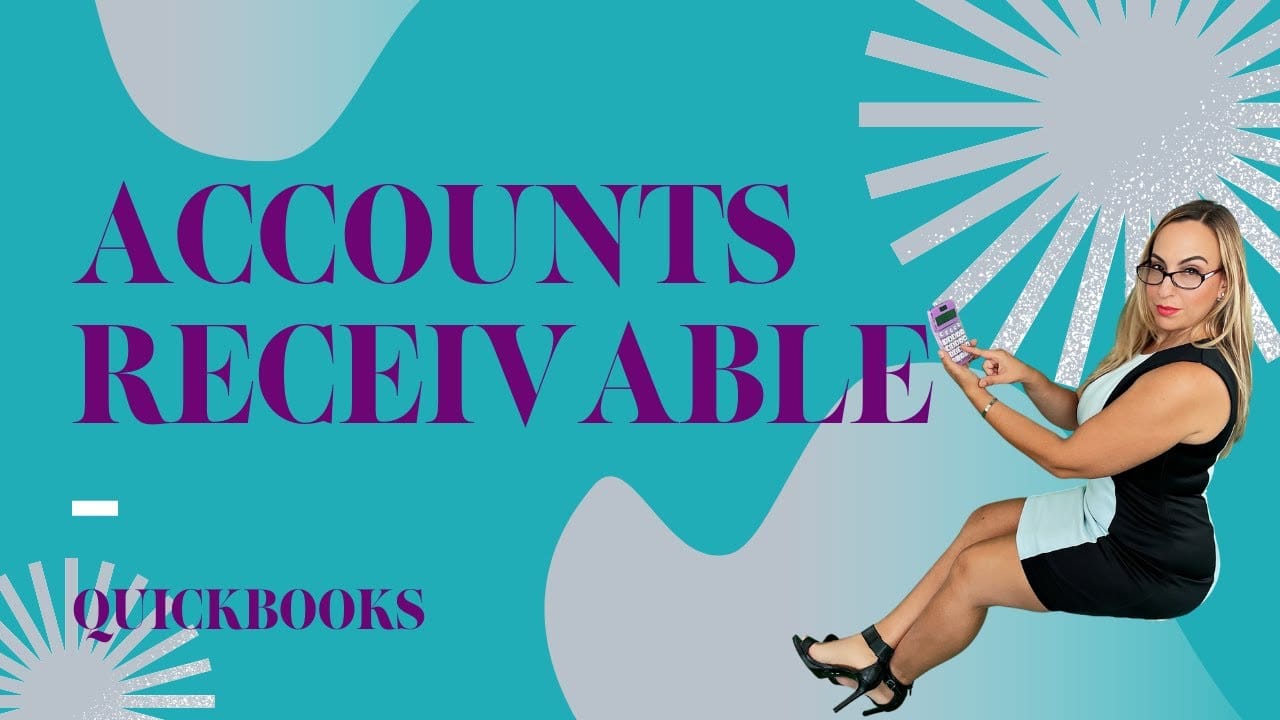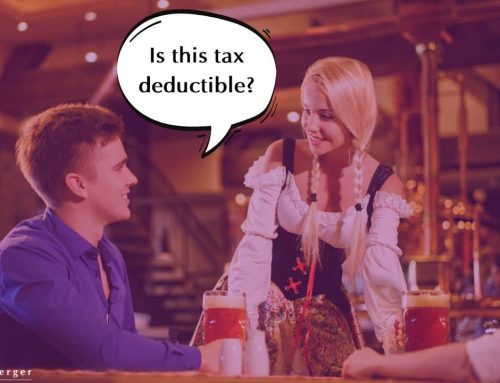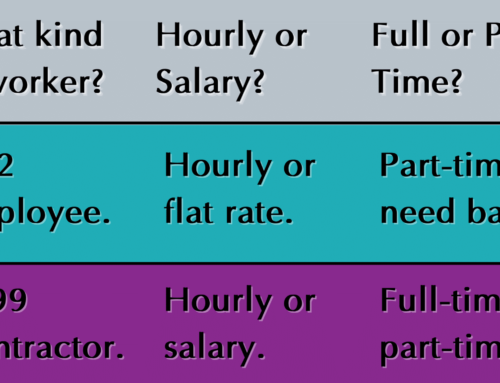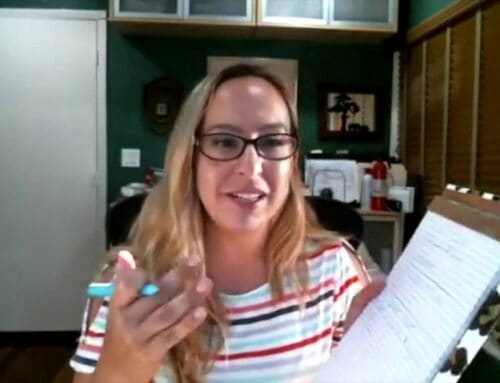Educational Video
Accounts Receivable (commonly called A/R) is the accounting term for clients that owe you money. The Quickbooks Accounts Receivable aging reports is a great way to identify how fast you are collecting from your clients, as well as identify clients that owe you money so you can get paid quickly. If you do not understand your A/R, your will find your business with cashflow problems because you are paying your employees and contractors while not collecting your payments in a timely manner.
Quickbooks Reports Can Help
Once your data is loaded into Quickbooks, you can identify a lot of valuable resources about your business. The best known reports are the Balance Sheet and Profit and Loss Statements, because those are the standard reports used by outside parties to evaluate businesses. However there are many tools in Quickbooks to help you better operate your business. The Accounts Receivable report is one of these tools.
One of the powerful things with this report is that it is a living report, with hyperlinks to the underlying invoices. This makes it easy to identify which invoices need collection efforts, which invoices may be placeholders until the work is done, and which invoices will never be paid and need to be written off. Catching clients that have become challenges before they become deadbeats is very powerful. You may find that certain clients need reminders when their invoices hit a certain age, so a custom report limited to those clients and the related thresholds can help. Learn how to use this report to make your business operate more efficiently.
Intuit’s Quickbooks is one of the most popular accounting packages for small businesses. While the reports are powerful, most business owners don’t know how to utilize them properly. The Accounts Receivable aging report is an easy to use and versatile tool. With our focus on small and medium business in the Miami, Florida market, we are Quickbooks experts, and know the ins and outs of the tool.