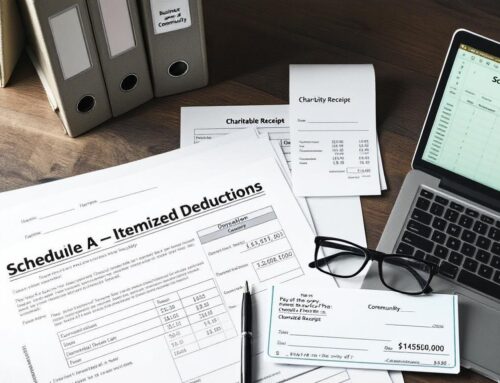Hi, I’m Bette Hochberger, CPA, CGMA, and today we’re going to do a little bit of a laser focus on a helpful report in QuickBooks called the accounts receivable aging report. So watch the video below to see a walk-through. we’re going to look at an “accounts receivable aging summary” on Quickbooks Online.
There’s an account receivable aging detail and an accounts receivable aging summary. Okay. So we’re going to look at the summary. It’s a little bit easier to handle. So you go ahead and click on that. And it will show as of today who owes you money in a couple of different timeframes, right. This is great because it’s like, gives you a bit of insight into what your expected cash flow could be.
Now, the other cool thing is that you can click on these. You’ll see that it gives you a little blue hyperlink. So if you go ahead and click on one of them, you’ll see it pops up the detail, and then you can click on it again, and it’s going to show you the actual invoice. This is one of the reasons I love these reports.
Now, another helpful thing, at least to accountants, is that you can change the date as you want to see this. So a lot of times what we’ll do is we’ll say, what did the third quarter look like? What were our receivables at that point? So you can change the date. Or maybe you want to see, hey, what did our Aging Report look like last year? So the accounts receivable aging summary is super customizable, which is pretty cool.
I hope you find that a little bit helpful. If you’re using QuickBooks to run your business and you’re creating invoices, the accounts receivable aging summary is a super handy tool. You want to make sure you spend some quality time with that one. And is there anything else that you want to know about using QuickBooks? Drop a comment in there. I get a lot of questions. So, you know, things that come up a lot for people, I’m happy to do videos about them and try to explain as best I can, because it is such an excellent tool for business owners. And we’ll see you next time. Thanks.
Join me as I walk you 🚶through #howto generate an account receivable aging summary on #QuickbooksOnline. ✅ https://t.co/s4WTkSsTnU pic.twitter.com/TVJAXLerlf
— Bette Hochberger, CPA, CGMA (@bettehochberger) October 21, 2021